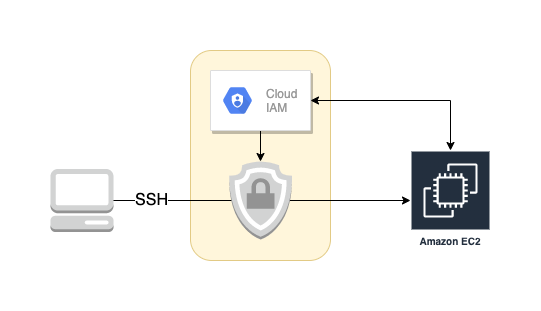How I migrated an on-premise server to AWS
When started a project long time ago, I tested a lot of frameworks and installed them all on an on-premise server. Now, I know it would waste a lot of effort if the server would broken somedays and I have to re-install them all.
To avoid that frustration, I decided to migrate the on-premise server to a Cloud computer service.
So lucky that AWS having a service which very helpful to migrate the on-premise server to cloud computer, that is AWS Application Migration Service (AWS MGN).
AWS MGN helping me to migrate all my application from the on-premise server to AWS EC2 easily.
You just need to get through these steps:
 | Install AgentInstall AWS Replication Agent on your source servers (manual or unattended installation). No reboot required. |
 | Replicate to AWSApplication Migration Service automatically replicates entire servers, including operating system, applications, data, and configurations. |
 | Perform testsUse the Application Migration Service console to perform non-disruptive tests in AWS prior to initiating a cutover. |
 | Execute cutoverWhen you are ready, use the Application Migration Service console to execute a successful cutover. Your servers are launched on AWS within minutes. |
After execute cutover, I just need to make sure all the ports I need to open is added in the Security group then all my services can run on the cloud.
From now on I can easily take the snapshot of the server and restore them whenever it having outage issues.

Chào mừng bạn đã ghé haynotes.com, nơi mình lưu lại những gì mình học được cũng như những gì mình có thể sẽ quên, với tiêu chí chỉ đưa những thông tin cần thiết vào bài viết để các bạn đang gặp phải những vấn đề mình đã trãi qua sẽ nhanh chóng tìm được hướng giải quyết vấn đề đó.
Cảm ơn bạn đã ghé thăm ^_^!